A website is essential for any small business in today’s digital age. It serves as your online storefront, providing potential customers with information about your products or services, contact details, and more. However, hiring a web developer can be expensive, especially for small businesses. Fortunately, there are several excellent website builders available that allow you to create a professional-looking website for free.
Best Site Creators for Small Businesses (Free)
Here are some of the best site creators for small businesses:
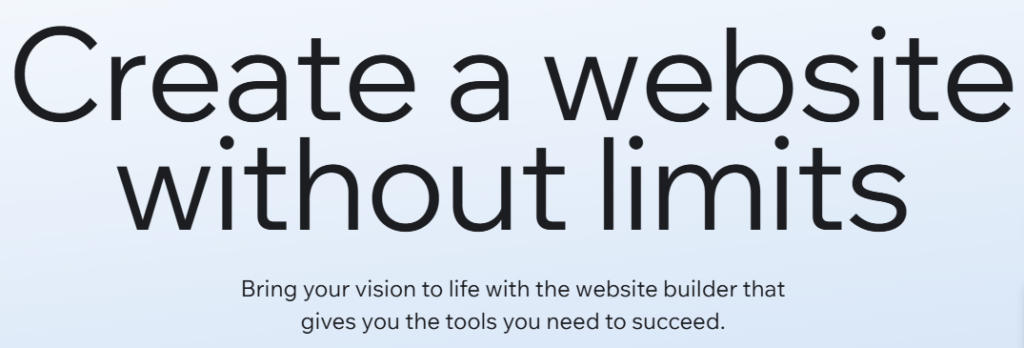
Wix
- Wix is one of the most popular website builders, and for good reason. It offers a wide range of features, including a drag-and-drop editor, thousands of templates, and a free plan that includes a custom domain and unlimited bandwidth.
- Wix also has a strong app market, which allows you to add additional functionality to your website, such as e-commerce, contact forms, and social media integration.
Squarespace
- Squarespace is another popular website builder that is known for its beautiful templates and easy-to-use interface.
- While Squarespace doesn’t offer a completely free plan, its trial plan is free for two weeks, which gives you plenty of time to create a website.
Weebly
- Weebly is a great option for beginners, as it is very easy to use. It offers a drag-and-drop editor, a wide range of templates, and a free plan that includes a custom domain and unlimited bandwidth.
- Weebly also has a strong app market, which allows you to add additional functionality to your website.
WordPress.com
- WordPress.com is a hosted version of WordPress, the world’s most popular content management system. It is a bit more complex to use than other website builders, but it offers a lot of flexibility and customization options.
- WordPress.com has a free plan that includes a custom domain and unlimited bandwidth.
Choosing the Right Site Creator The best site creator for your small business will depend on your specific needs and budget. If you are looking for a free website builder with a lot of features, Wix or Weebly are good options. If you are looking for a website builder with beautiful templates and an easy-to-use interface, Squarespace is a good option. And if you are looking for a website builder that offers a lot of flexibility and customization options, WordPress.com is a good option.
Additional Tips
- When choosing a website builder, be sure to read the terms of service carefully. Some website builders have restrictions on the types of websites that you can create with their free plans.
- Once you have chosen a website builder, take the time to learn how to use it. There are many tutorials and resources available online.
- Don’t be afraid to experiment with different templates and features until you find a design that you like.
- Once you have launched your website, be sure to promote it on social media and other online channels.
By following these tips, you can create a professional-looking website for your small business for free.
In addition to the website builders mentioned above, there are several other great options available. Here are a few more to consider:
- GoDaddy Website Builder
- Wix ADI
- Strikingly
- Zyro
- Site123
Choosing the right website builder can feel overwhelming, especially with so many options available. These FAQs aim to demystify the process, helping you find the best site creator for your specific needs and goals.
General Questions about Site Creators:
1. What exactly is a site creator (or website builder)?
A site creator, or website builder, is a user-friendly tool that allows individuals and businesses to create websites without needing coding knowledge. They typically offer drag-and-drop interfaces, pre-designed templates, and various features to easily build and manage a website.
2. Why should I use a site creator instead of hiring a web developer?
Site creators offer a cost-effective and time-saving alternative to hiring a web developer. They are ideal for:
- Budget-conscious individuals and small businesses: Site creators often have free plans or affordable subscription options.
- Those needing a quick website launch: You can create a functional website in a matter of hours or days.
- Users with limited technical skills: The intuitive interfaces make website creation accessible to everyone.
However, complex websites with highly specialized functionalities might still require a professional developer.
3. What are the key features to look for in the best site creator?
Consider these essential features:
- Ease of Use: A drag-and-drop interface and intuitive editor are crucial.
- Templates: A wide selection of professionally designed, mobile-responsive templates.
- Customization Options: Ability to personalize the design, layout, and content.
- SEO Tools: Features to optimize your website for search engines.
- E-commerce Functionality: If you plan to sell products or services online.
- Mobile Responsiveness: Ensures your website looks good on all devices.
- Customer Support: Reliable support channels (e.g., live chat, email, phone).
- Pricing: Transparent pricing plans and value for money.
4. Are free site creators really free? What are the limitations?
Many site creators offer free plans, but they often come with limitations:
- Branding: The site creator’s branding might be displayed on your website.
- Limited Storage and Bandwidth: Restrictions on the amount of data you can store and transfer.
- Basic Features: Access to only a subset of features compared to paid plans.
- Domain Name: You might have to use a subdomain (e.g., yourname.sitecreator.com) instead of a custom domain (e.g., winstechnologies.com).
Free plans are suitable for basic websites or testing the platform before upgrading.
5. What is the difference between a website builder and a content management system (CMS)?
While both help create websites, there are key differences:
- Website Builders: Simpler, drag-and-drop interfaces, ideal for beginners. Focus on ease of use and speed.
- CMS (e.g., WordPress): More complex, offering greater flexibility and customization. Often requires some technical knowledge. Focus on content management and scalability.
Choosing the Best Site Creator for Specific Needs:
6. Which is the best site creator for small businesses?
The best site creator for small businesses depends on specific requirements:
- Wix: Excellent for general small businesses, offering a wide range of templates and features.
- Squarespace: Ideal for businesses that prioritize visual appeal and design.
- Shopify: The top choice for e-commerce businesses.
7. Which is the best site creator for online stores?
- Shopify: Specifically designed for e-commerce, offering robust features for managing products, payments, and shipping.
- BigCommerce: Another strong e-commerce platform, suitable for larger businesses with complex inventory needs.
- Wix and Squarespace: Offer e-commerce functionalities, suitable for smaller online stores.
8. Which is the best site creator for blogs?
While many site creators offer blogging features, some are better suited:
- WordPress.com: A hosted version of WordPress, offering a user-friendly blogging experience.
- Wix and Squarespace: Provide decent blogging tools integrated with their website builders.
9. Which is the best site creator for portfolios?
- Squarespace: Known for its visually stunning templates, perfect for showcasing creative work.
- Adobe Portfolio: Designed specifically for creatives, integrating with Adobe Creative Cloud.
10. Which is the easiest site creator to use for beginners?
- Wix: Known for its intuitive drag-and-drop interface.
- Weebly: Another user-friendly option with a simple editor.
11. How do I choose the best site creator for my specific industry?
Consider these factors:
- Industry-specific templates: Look for templates tailored to your industry (e.g., restaurants, real estate, photography).
- Essential features: Identify the features crucial for your industry (e.g., online booking for appointments, image galleries for photographers).
Technical Questions about Site Creators:
12. Can I use my own domain name with a site creator?
Yes, most site creators allow you to connect a custom domain name, either by purchasing it through them or transferring an existing domain.
13. Can I migrate my website from one site creator to another?
Migrating can be complex and depends on the specific platforms. Some offer migration tools, while others might require manual transfer of content.
14. Are site creators good for SEO (search engine optimization)?
Most reputable site creators offer basic SEO tools, such as:
- Customizable meta descriptions and title tags: To optimize how your site appears in search results.
- Mobile responsiveness: A crucial factor for SEO.
- SSL certificates: For secure connections.
However, for advanced SEO, a CMS like WordPress with dedicated SEO plugins might offer more control.
15. What is the difference between self-hosted WordPress (WordPress.org) and WordPress.com?
- WordPress.org (Self-Hosted): Requires you to find your own web hosting. Offers complete control and customization but requires more technical knowledge.
- WordPress.com: A hosted platform, similar to other site creators. Easier to use but with some limitations compared to self-hosted WordPress.
16. How much does a site creator cost?
Pricing varies depending on the platform and plan. Most offer tiered plans with increasing features and storage. Free plans are often available but with limitations.
17. Do I need to know coding to use a site creator?
No, site creators are designed for users without coding skills. The drag-and-drop interfaces make website creation accessible to everyone.
By considering these FAQs, you can make a more informed decision and choose the best site creator that empowers you to build a successful online presence. Remember to research and compare different platforms before making a final choice.
