
Salesforce Sap Integration
As per the research, you all knows Salesforce and SAP are two best-in-class software solutions. Both the software complement each other. Both the software are complex & robust for application development for the ERP enterprise resource planning, also these are flexible CRM application which helps in making the job of customer-facing representatives, easier.
Now to work these application together is a challenging task for developers, because both the software has their own architecture. In this article we will show the best way to integrate Salesforce with Sap. Also we will tell you about some basic things like challenges which you will face during the integration, benefits and uses of this integration.
Overview
Salesforce is the one of the most widely used CRM solutions on the market, It plays a main role in the most complex business processes for many companies. In order to fully automate and optimize these CRM processes, companies need to integrate Salesforce with other applications within their organization. Salesforce Sap Integration in one among those integrations.
Integrate SAP With Salesforce Today!
As per the reports, one of the most common SAP integration process in SAP is its integration with the CRM tools or CRM applications of a company. In Today’s world SaaS Apps Market, Salesforce.com in the market leader and frontier of Software as a Service (SaaS) apps. Also, Salesforce.com is the present market leader in terms of CRM applications. Therefore, the integration between your SAP module and Salesforce app, is a quite typical challenge for almost all the companies worldwide.
Quick list for the Salesforce SAP integration process;
- Login to your Salesforce Developer account
- Select Setup option type API in the Quick find box.
- Download a required WSDL file
- Use Salesforce WSDL and create a SOAP project
- Create 2 ICO’s using ECC data
Uses and benefits of Salesforce SAP integration
Basically, Integration between two systems are required to synchronize the application date. For Example, When we enter the data of a new customer in to Salesforce (CRM) that must be sync with SAP for financials, performance management, and other business functions. Other SAP-Salesforce integration uses include:
- Synchronizing master product lists between Salesforce and SAP.
- Sending data for won opportunities in Salesforce to SAP for invoice creation.
When SAP and Salesforce integrated properly, companies can easily streamline and fully automate their business processes. Here we are listing few benefits of Salesforce and SAP integration-
- Elimination of the need for dual data entry, saving time and money
- Fewer data redundancies and errors caused by manual data entry
- Enhanced agility to act on new information quickly
Salesforce SAP integration Challenges
As we all knows, Both the platforms are developed on different architecture. Both the structure are complex so it creates some challenges for developers during integrations. The Integration requires a new approach to monitor the technological differences between SAP’s on-premises solution and Salesforce’s cloud-based delivery model. Following are the main challenges;
- Costly and Complex Approaches – Traditional integration have been costly and complex.
- Tight dependencies – Direct, point-to-point integration, for instance, has been utilized in some cases as a quick, ad hoc solution to SAP and Salesforce integration challenges.However, such an approach creates tight dependencies between the two systems, resulting in a brittle environment and a progressively more complex architecture as new integrations are added over time.
- Upfront Cost and Time – SOA stacks are another way to integrate SAP and Salesforce. While SOA stacks enable loose coupling between applications and provide organizations with greater flexibility to address changes, a full SOA stack from a large vendor typically requires prohibitively high upfront costs and several years to implement.
The Complete Process to integrate SAP and Salesforce
Here we will help you and give you a complete process to integrate Salesforce with SAP. Here are the steps;
- Login to your Salesforce Developer Account.
- Then go to Setup option and type API in the Quick find box.
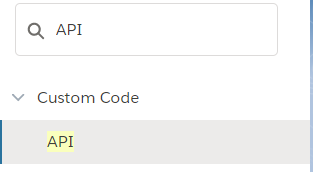
- Download a required WSDL file that you wish to use.
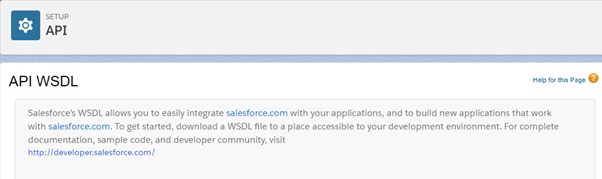
- Create SOAP project by utilizing Salesforce WSDL, you will see that there are all the operations on the left side of the window. Use the login operation to notice if you can easily login with the username and password.
- Create WSDL/XSD with the help of the following steps-
- Firstly, create a successful upsert request using SOAPui
- After that create XSD for that particular request using the external tools (jedit/XMLSpy) or tools that are obtainable from the internet.
- By importing the external definition that you created in the previous step, create another ESR object.
-
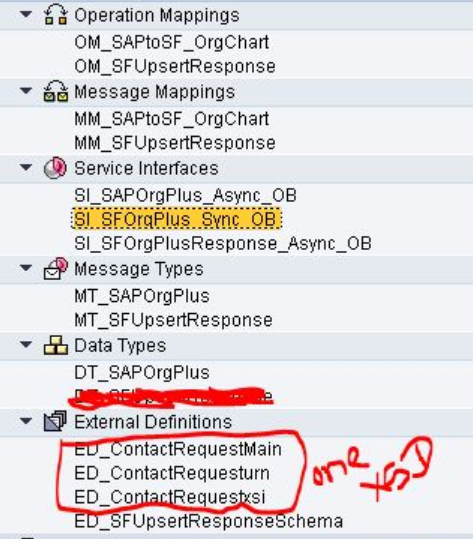
- Next step is message mapping by creating SOAP requests.
- After that, you need an API lookup code to get session ID and a server URL.
- Thereafter you need an ID configuration.
- In order to do that first create 2 ICO’s by getting data from ECC and then sending it to Salesforce.
-
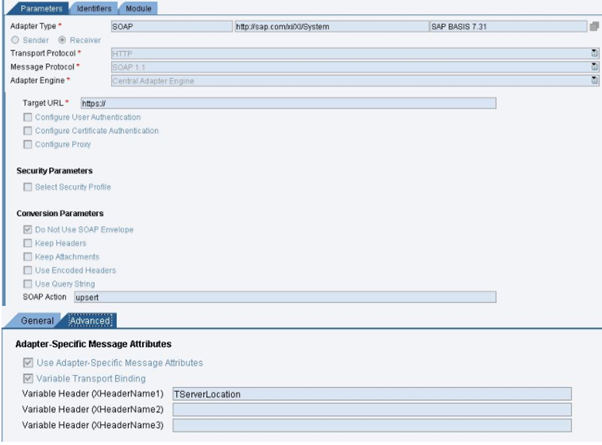
- Once you have successfully followed the steps given above you will be able to integrate your SAP with Salesforce account.
To complete the all of the steps, you must have some technical knowledge about the Salesforce. You can follow each step carefully and complete your SAP Salesforce Integartion. Salesforce adding new features regularly in their system. So there are some chances that SAP Salesforce integration will be simpler with future enhancements and updated versions.
